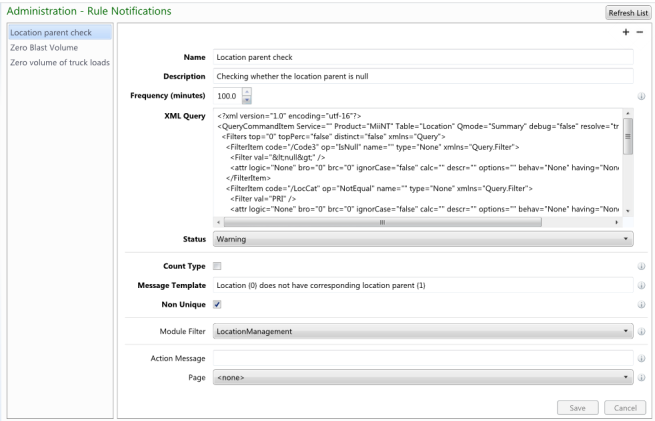
Rule Notifications are used to identify exceptions, warnings and information within MiiNT based on a business rule. A MiiNT query that reflects the business rule is used to generate these notifications. Output records from these queries generate notification records. The notification panel in the top right hand corner of the MiiNT interface/web page displays the number of notification requiring action/attention by status. Selecting the notification panel will take the user to the Notifications page, where the notifications are grouped by status. These notification need to be actioned.
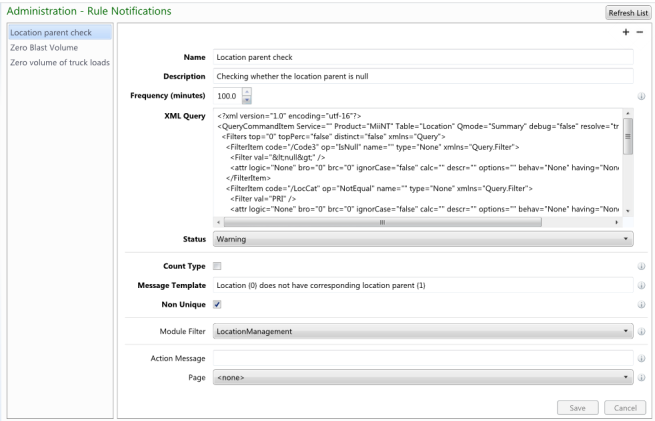
The table below list the fields for Rule Notifications.
| Fields | Description |
|---|---|
|
Name |
The name of the rule notification. |
|
Description |
A description of the rule notification that will be displayed when you hover over an entry in the Administration – Rule Notifications panel. |
|
Frequency (minutes) |
The frequency in minutes when the rule will be run. Fractions of a minute may be entered, 0.1 is minimum i.e. every 6 seconds. Note: Setting up rule notifications to execute too frequently can cause unnecessary load on the server. Consider carefully how frequently a rule actually needs to execute. |
|
XML Query |
Paste the query to be used to generate the notification here. Note: Create the query using query builder, copy it to the clipboard then paste here. |
|
Status |
Select the status to be applied to the notification from the following, in order of severity:
|
|
Count Type |
If checked only 1 notification is generated with a count of the number of results. When unchecked the a notification is generated for each row returned. |
|
Message Template |
This is the formatted string that will be used in generating the notification(s). When Count Type is check, then {0} will contain the count of results. When Count Type is unchecked the {0}..{n} is replaced with the n’th column value returned by the query, with the first column being 0. |
|
Non Unique |
When unchecked this will check to see if the notification has already been auctioned, and if so then it will not create it again. Note: This is only valid for non-count type. Also ensure that the message will be unique, a good way of doing this is to include some form of date time. |
|
Module Filter |
Only users who have access to this module will receive notifications generated by this rule. |
|
Action Message |
The message to display to the user when they click on the action button. Used for notifications that require actions external to MiiNT. |
|
Page |
The page to navigate to in order to action the notification. Note: If Action Message and Page are left blank then the user will, when clicking on the action button, be prompted for an optional comment and the notification will be auctioned immediately. |
Note: Field labels highlighted as bold must have a value entered or selected as they are mandatory.
Refer to the Managing Administration Definition Types topic for information on how to manage the Rule Notifications - Administration definitions.